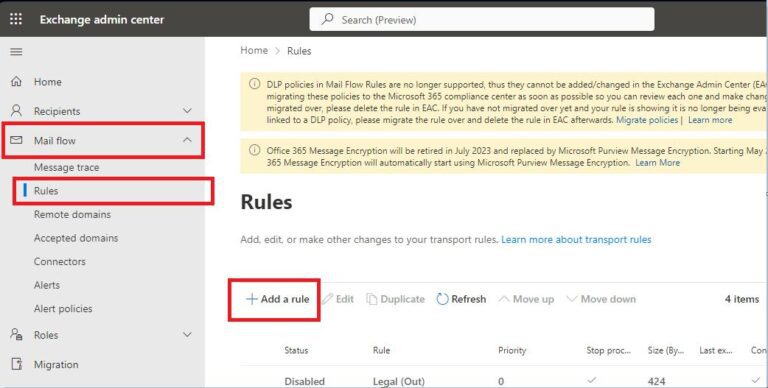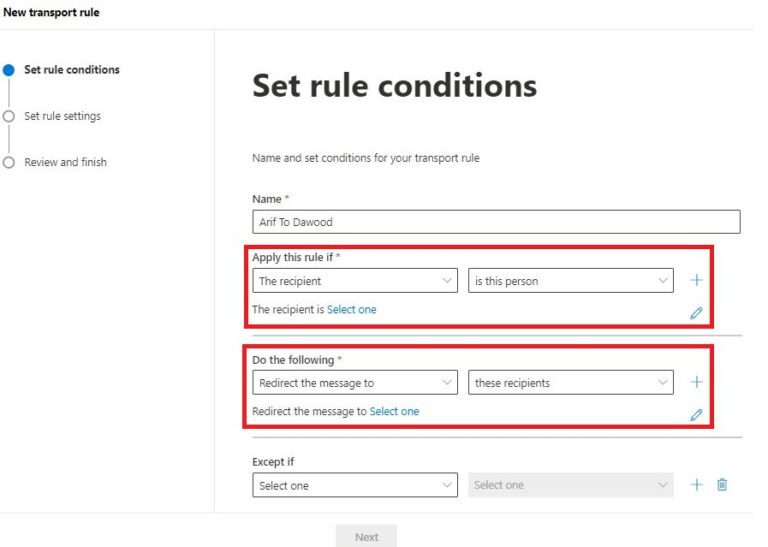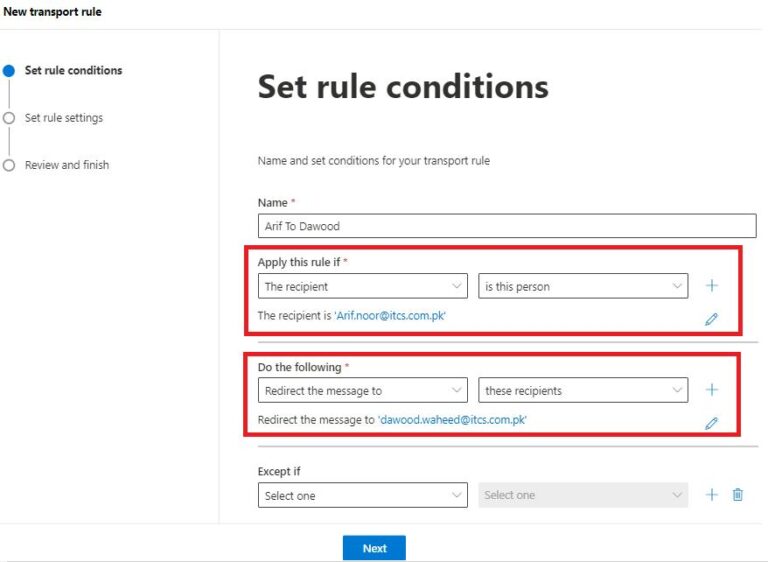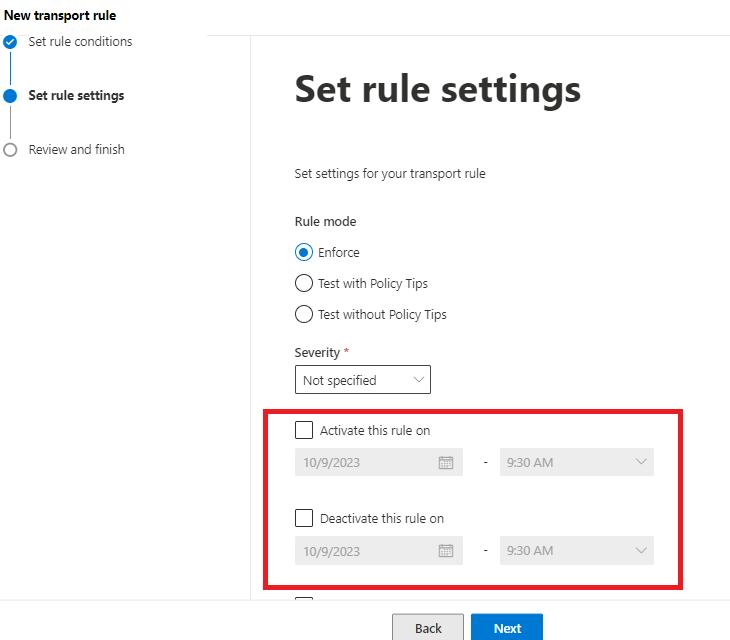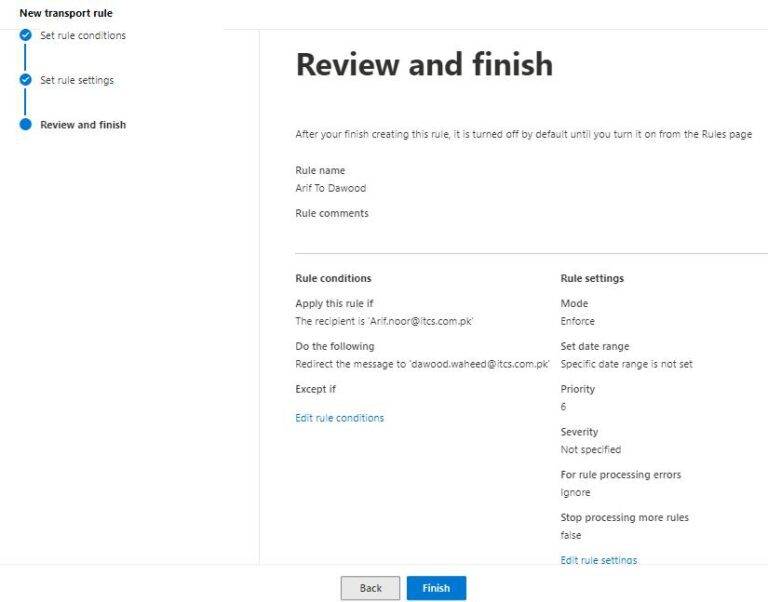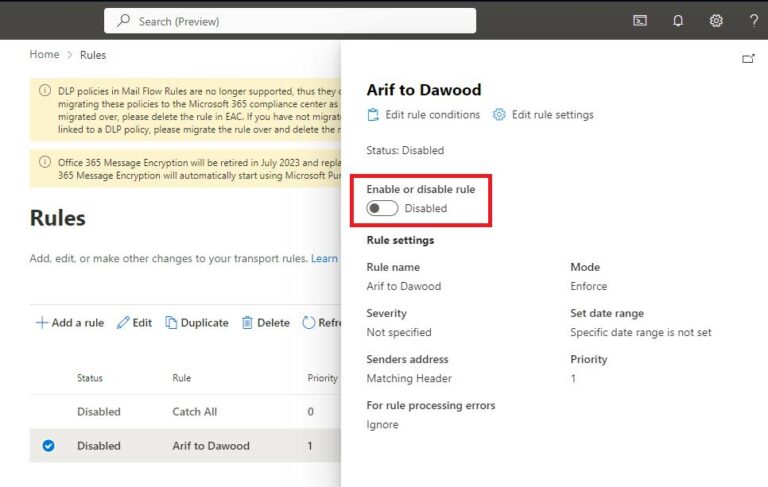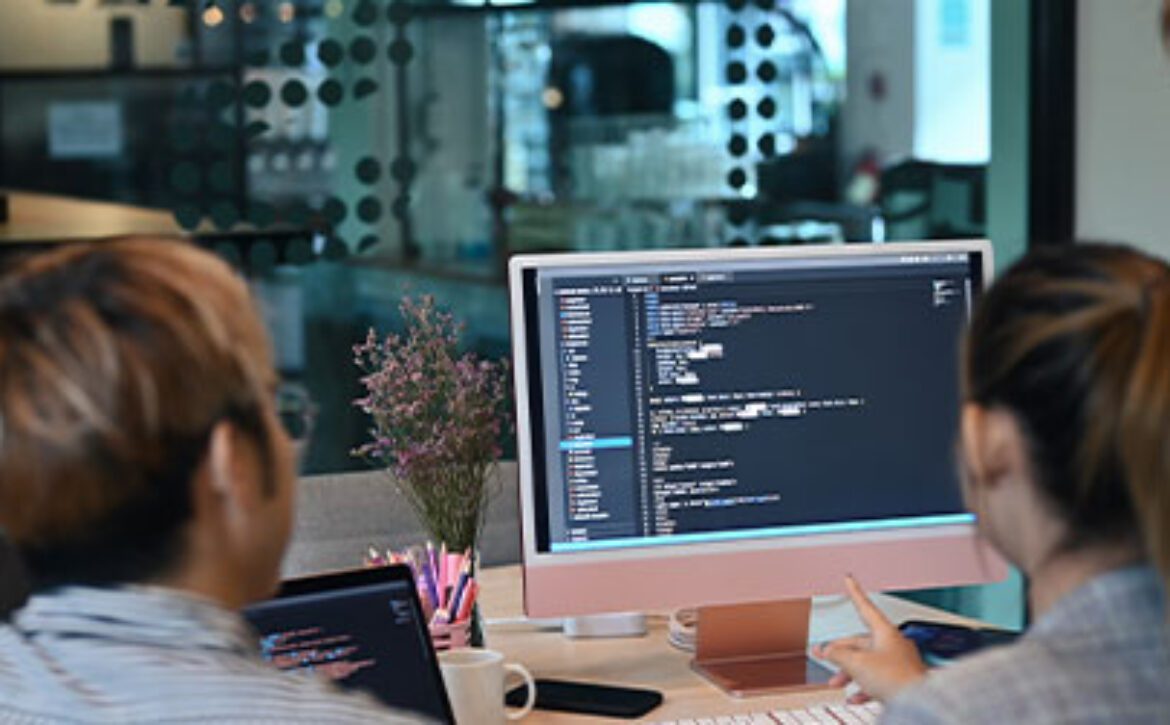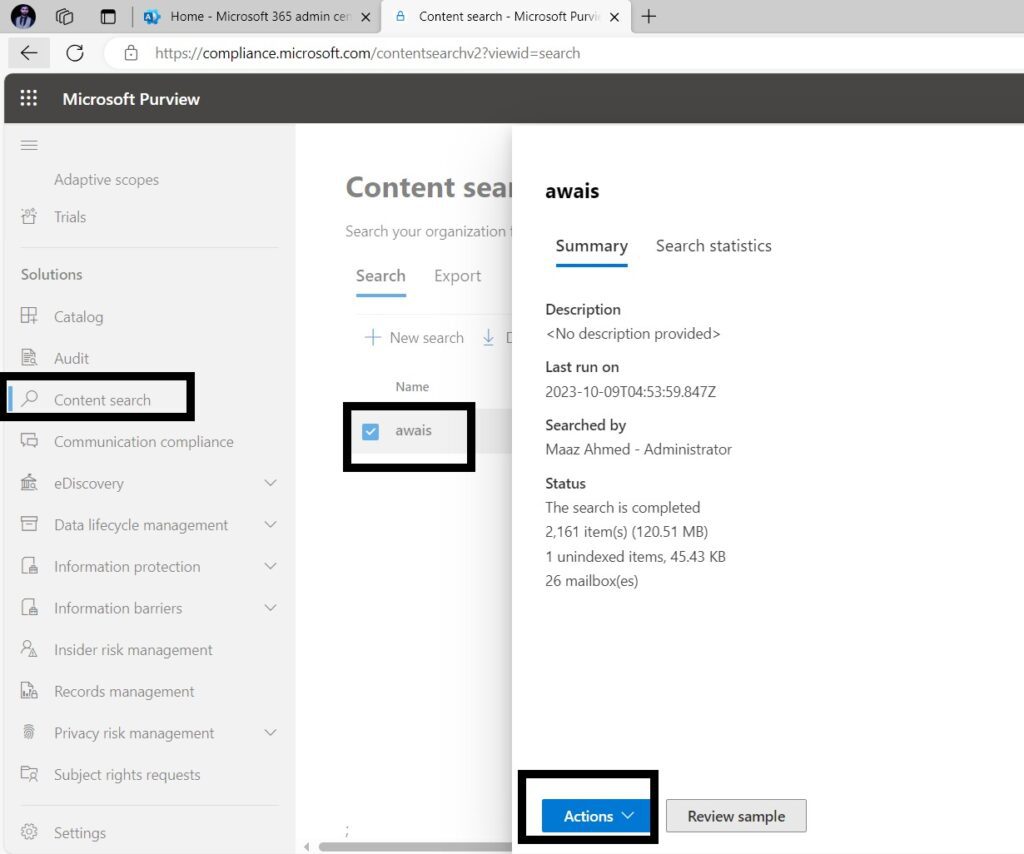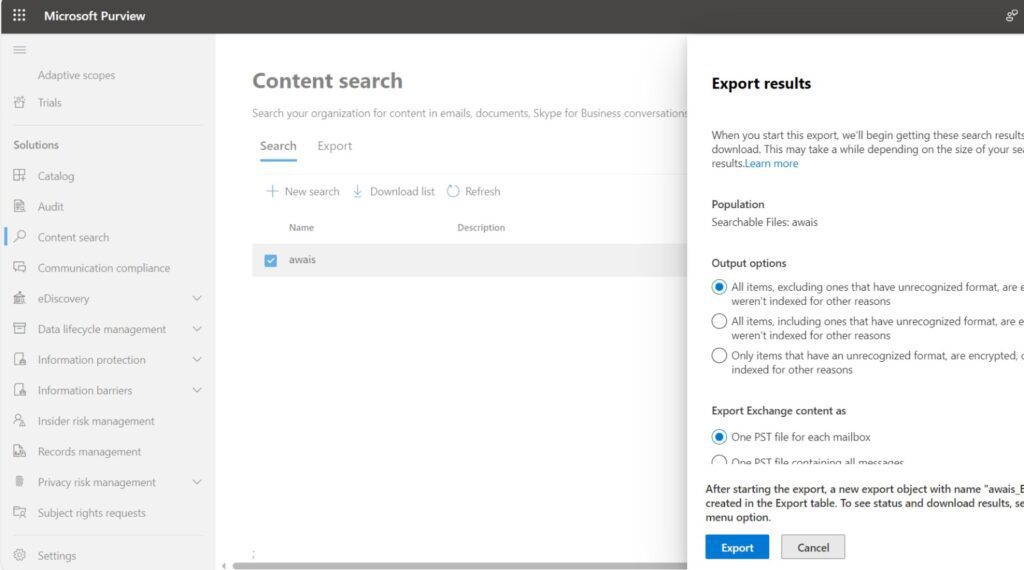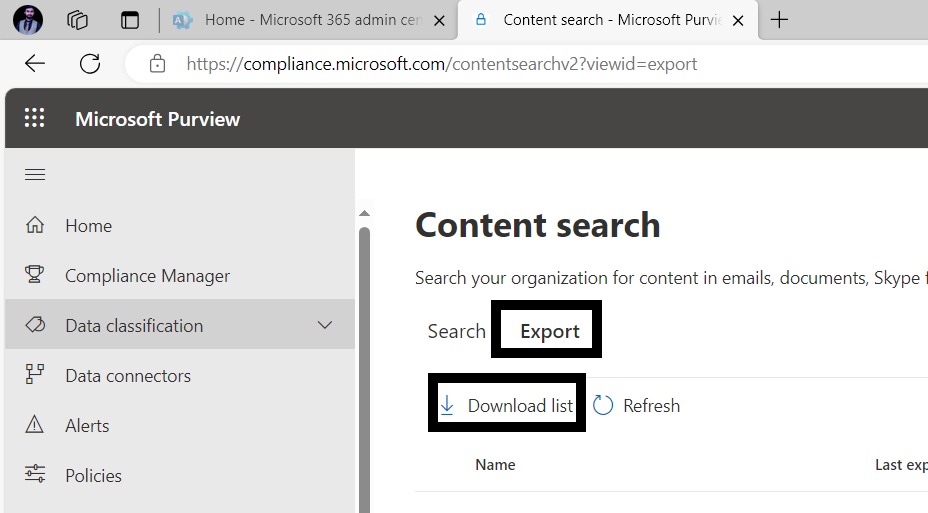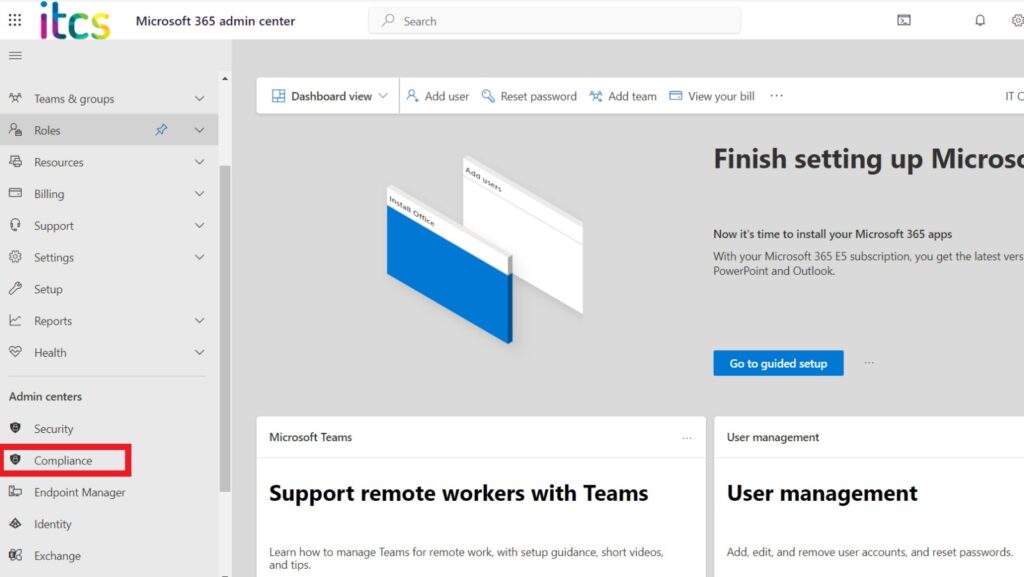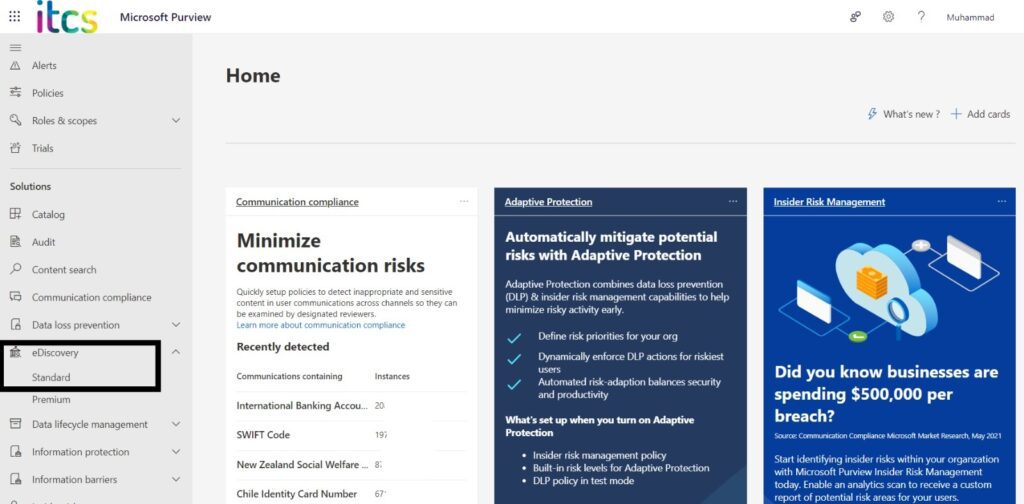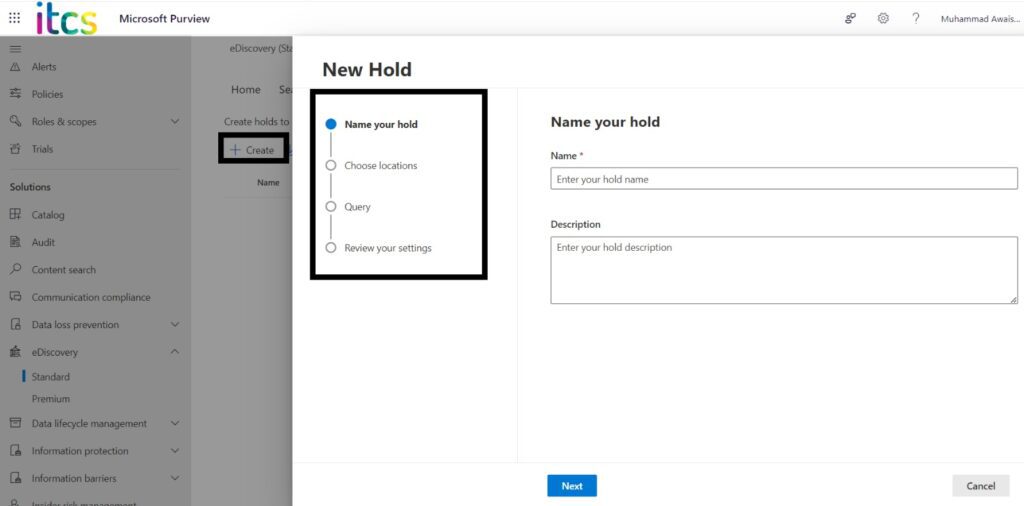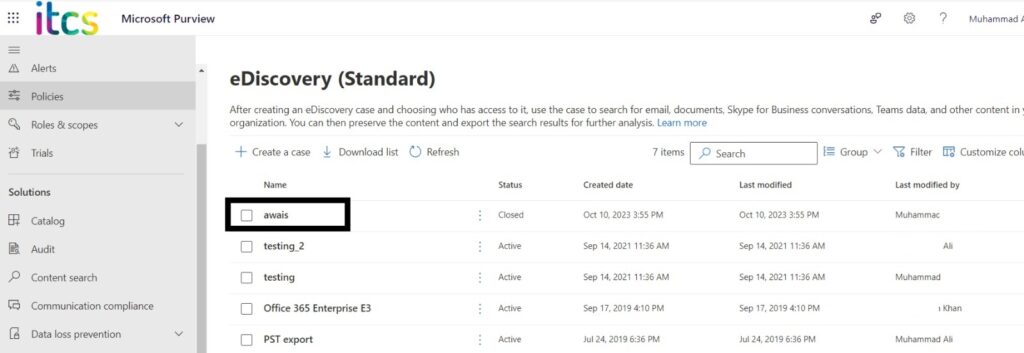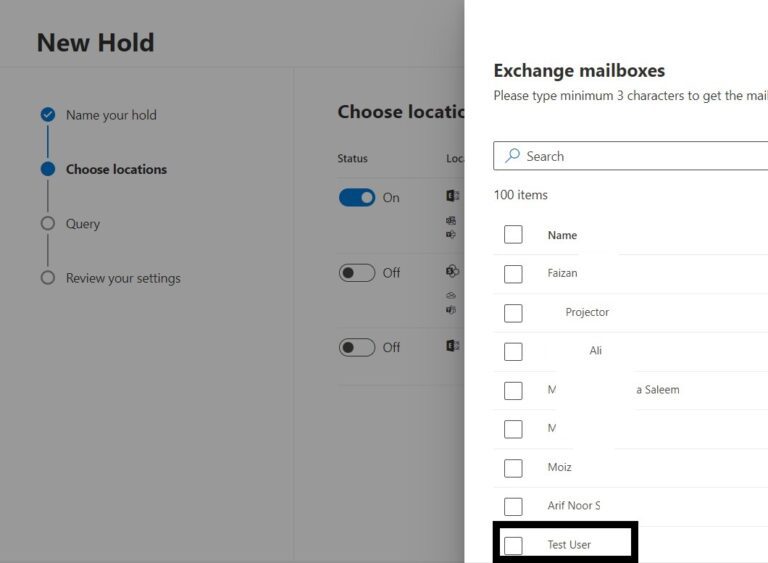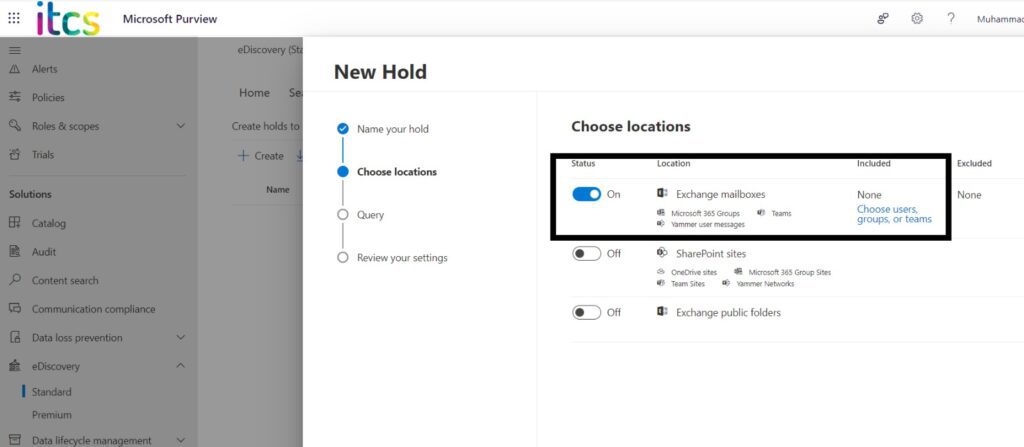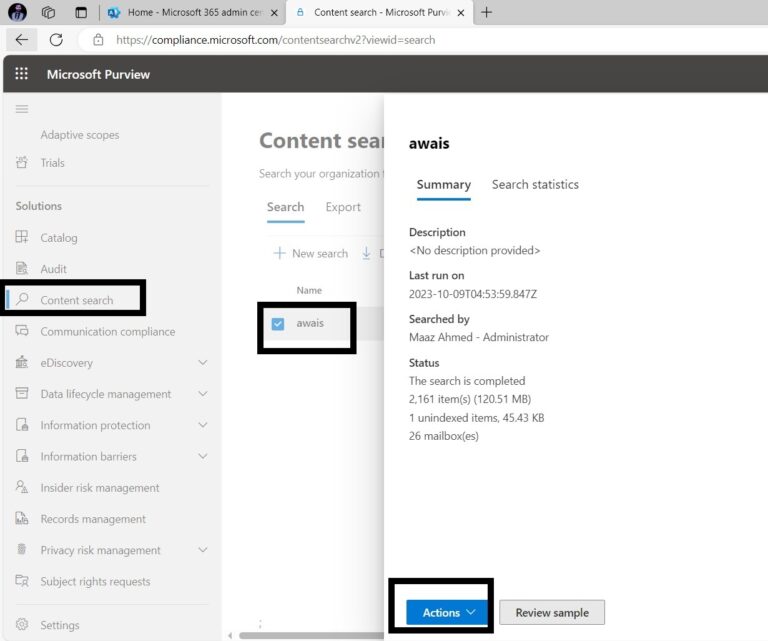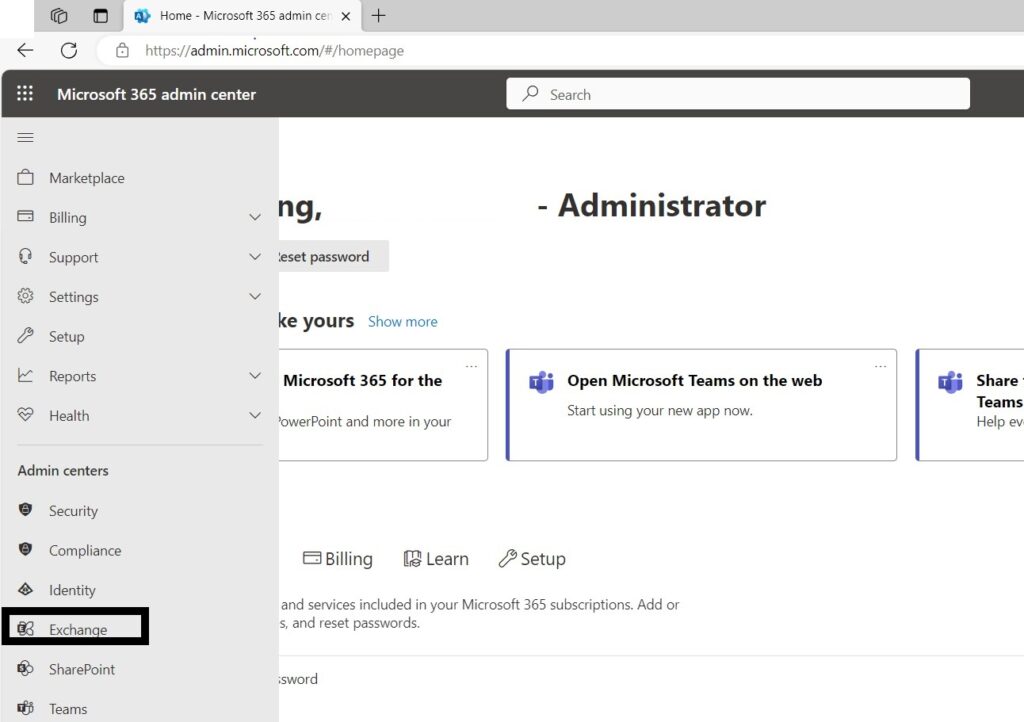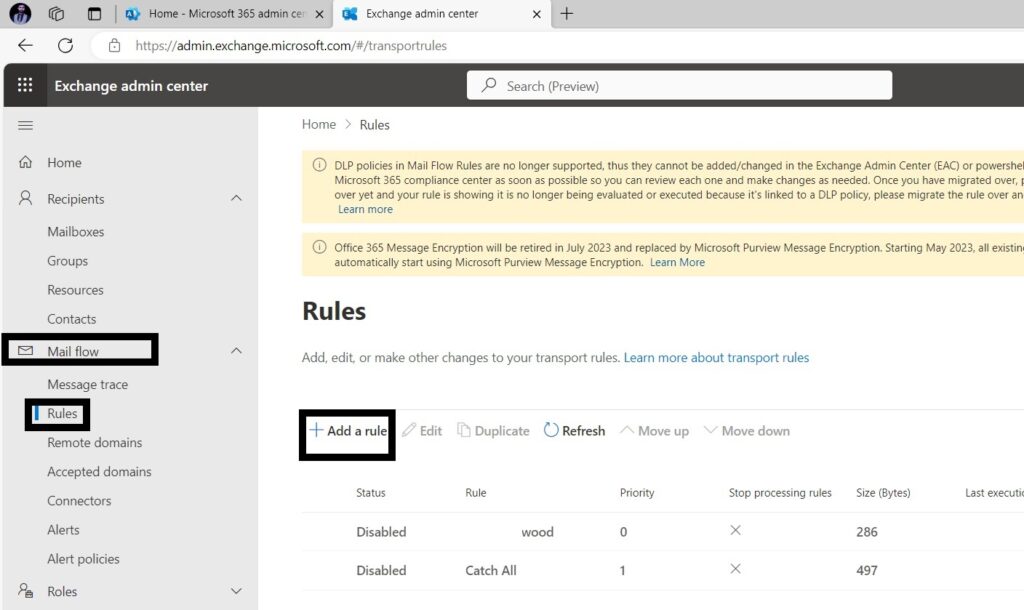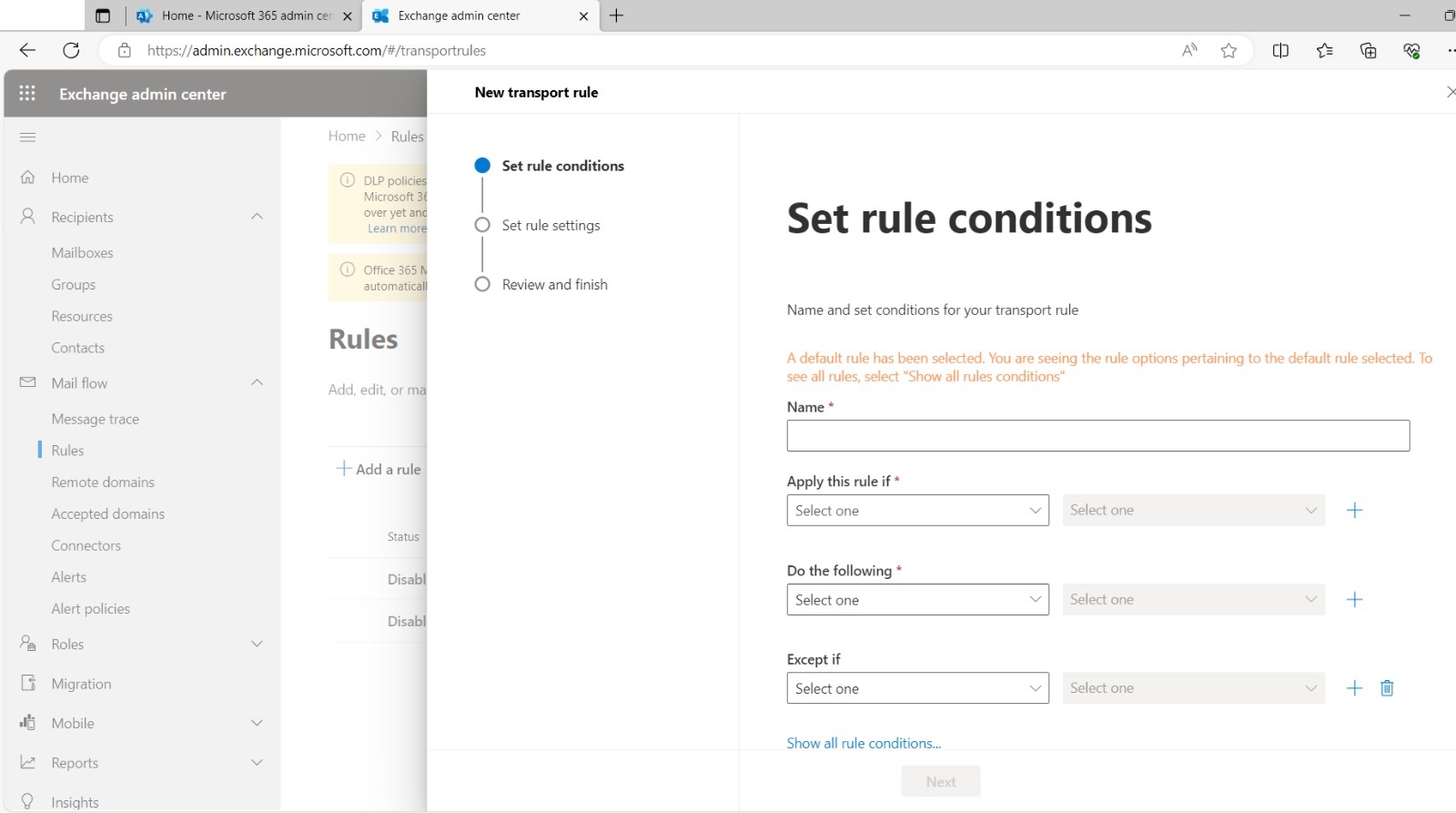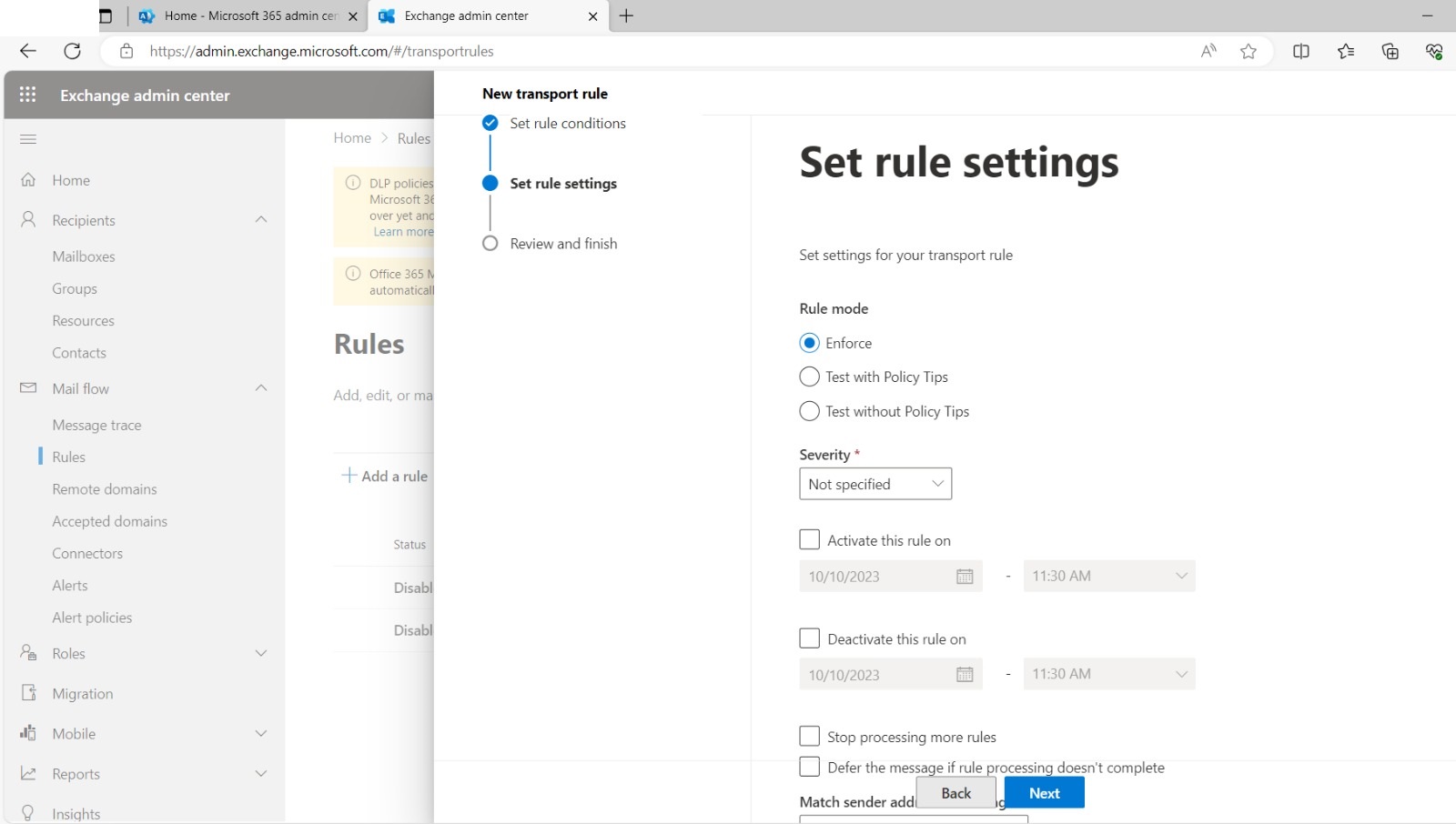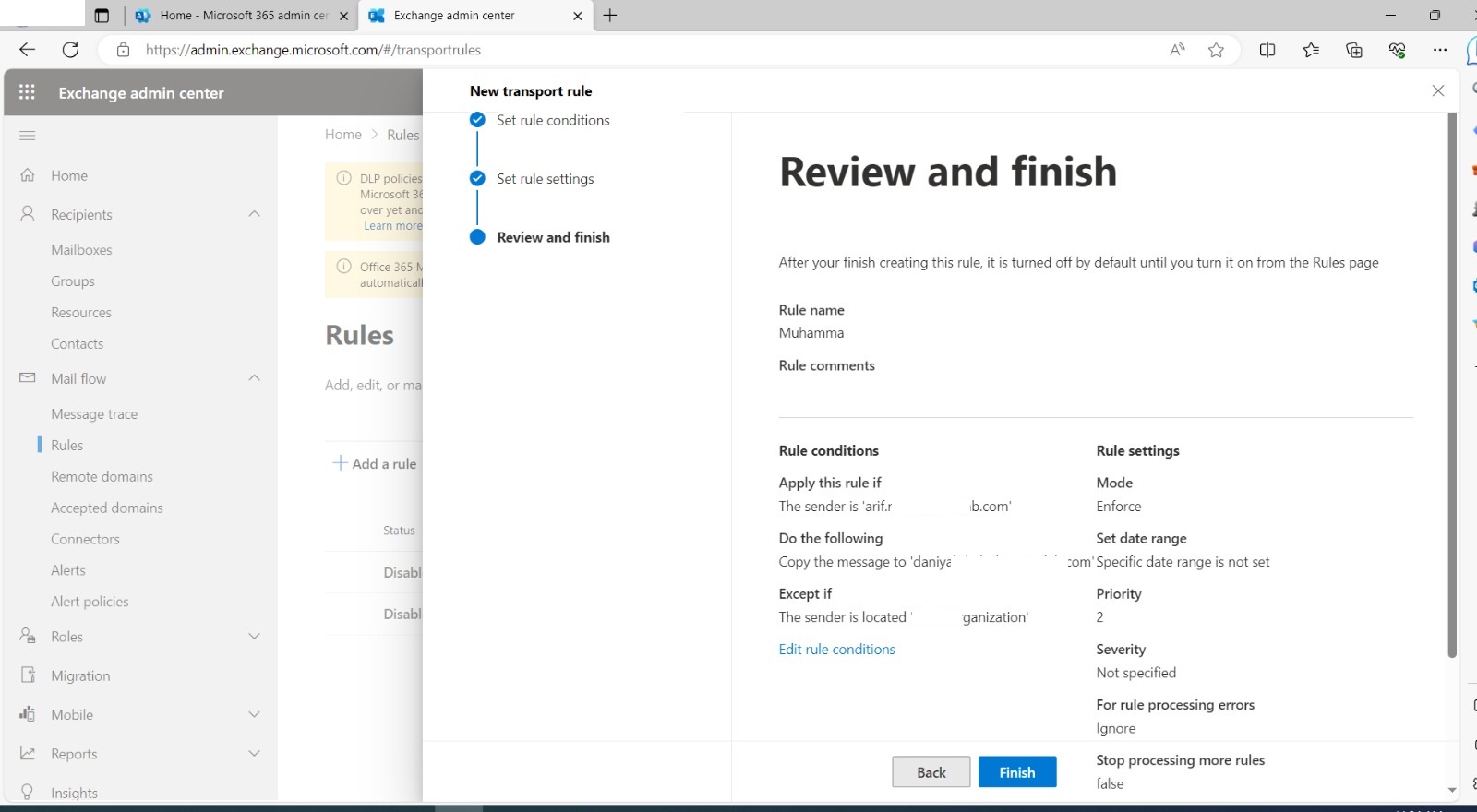ITCS Becomes an Official WinRAR Reseller in Pakistan
We are excited to announce that ITCS is now an official WinRAR reseller in Pakistan!
What This Means for Our Customers
As a trusted partner of WinRAR, we are committed to providing our customers with the best compression and archiving solutions. WinRAR is one of the most widely used file compression tools, known for its powerful performance, high compression rates, and security features.
Being listed as a WinRAR reseller allows us to:
-
Offer genuine and licensed WinRAR software.
-
Provide exclusive deals and pricing for businesses and individuals.
-
Ensure technical support for installation and usage.
Why Choose WinRAR?
WinRAR is the preferred choice for millions of users worldwide because of its:
-
High Compression Ratio – Reduce file sizes without losing quality.
-
Strong Encryption – Keep your data safe with 256-bit AES encryption.
-
Multi-Format Support – Compress and extract RAR, ZIP, and other formats.
-
User-Friendly Interface – Simple and intuitive design for all users.
Useful WinRAR Resources
How Pakistani Businesses Can Benefit from WinRAR
WinRAR is an essential tool for businesses that deal with large volumes of digital files. Here’s how different industries in Pakistan can take advantage of its powerful features:
1. IT & Software Companies
-
Efficiently compress and share large project files and source codes.
-
Encrypt sensitive client data for secure transfers.
2. E-commerce & Retail
-
Optimize product images and catalogs for fast website loading.
-
Securely store customer order records and invoices.
3. Finance & Banking
-
Compress financial reports and confidential documents.
-
Use strong encryption to protect sensitive financial data.
4. Education & Research
-
Share large research files, e-books, and academic materials with ease.
-
Organize digital libraries with compressed archives.
5. Media & Entertainment
-
Reduce the size of high-quality images, videos, and audio files.
-
Securely archive and store creative projects.
In conclusion, ITCS becoming an official WinRAR reseller in Pakistan is fantastic news for you! You can now easily access genuine, licensed WinRAR software through us, benefit from special pricing, and count on our support for a seamless experience. Ready to experience the power of genuine WinRAR? Explore our exclusive deals and purchase your license today! Contact our professional directly at info@itcs.com.pk . Get ready for top-notch compression and archiving with the peace of mind that comes with an authorized partnership!