Website security is more important than ever. With the increasing number of hacking and malware attacks, it is crucial to take the necessary steps to protect your website and the sensitive data it holds. Hackers and malware constantly evolve, seeking vulnerabilities to steal data, disrupt operations, or inject malicious code. The good news? There are steps you can take to build a robust defense! This guide will equip you with the essential website security measures to keep your online space safe and secure.
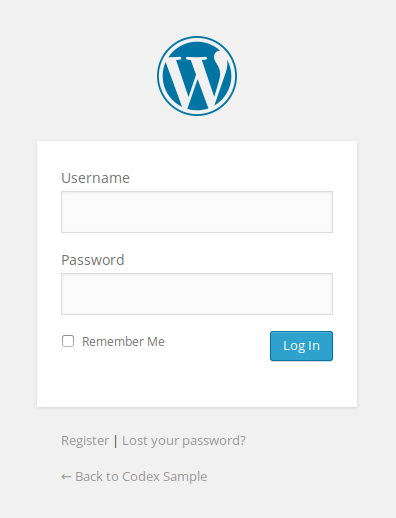
Step #1: Security Fundamentals
The first and most crucial step in website security is to keep your login credentials safe. Do not share your WordPress password with anyone, and make sure to change it every six months. It is also essential to have strong passwords for both your WordPress account and your primary email account. Enabling multi-factor authentication (MFA) adds an extra layer of security to your accounts and makes it difficult for hackers to gain access. If you are unsure how to enable MFA, you can follow our tutorial blog or contact a web developer for assistance.
Additional Tips:
- Regular backups are essential to protect your website in case of malware attacks. By restoring a clean backup, you can quickly remove malicious files and get your site back online.
- Use strong, unique passwords for all accounts (avoid dictionary words and personal details).
- Consider a password manager to generate and store complex passwords.
- Select a reputable web hosting provider with a strong security track record.
- Plugins like WordFence can limit login attempts to prevent brute-force attacks where hackers try thousands of password combinations.
Step #2: Keeping Plug-ins and Themes updated
Another crucial aspect of website security is keeping your WordPress plugins and themes up-to-date. Neglecting to update plugins and themes can leave your site vulnerable to malware and hacking attacks. It is essential to only install plugins from verified sources and regularly check for updates. If you are unsure about a particular plugin, it is always best to consult a web developer before installing it on your site.
Additional tips:
- Only install plugins from trusted developers and keep them updated. Delete unused plugins to minimize vulnerabilities.
- Shield Your Admin Page by changing the default admin login URL to make it harder for hackers to guess.
- Set appropriate file permissions to restrict access to sensitive files and folders on your server.
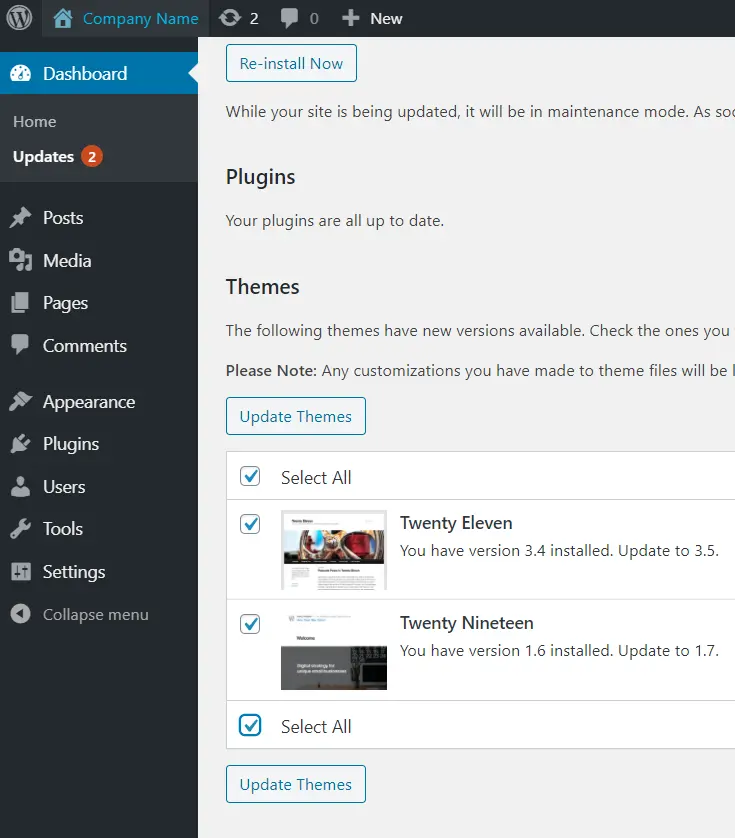

Step #3: Installing a security plugin
We recommend installing a security plugin like WordFence on your WordPress site. It offers features like malware scans, firewall protection, and login security to protect your site from attacks. We advise you to run a scan every month to check for any suspicious activity. In case the scan detects any corrupted files, contact a web developer/security specialist immediately so that they can take prompt action before any data is lost.
Additional Tips:
- Malware Scanning: Schedule regular malware scans to detect and remove any malicious code that might have infiltrated your site.
- Consider a Web Application Firewall (WAF): A WAF filters traffic coming to your website and can block malicious requests.
Step #4: Do not interact with malicious popups/ads:
It is essential to be cautious of any popups that appear on your site. Some malicious popups may trick you into running a program or entering sensitive information, giving hackers access to your site. If you encounter any popups while browsing your site, please inform a security specialist immediately.
Additional Tips:
- Monitor your site for any suspicious activity and make regular backups to ensure the safety of your data.
- Regular Backups: Schedule regular backups of your website files and database. This allows you to restore your site quickly in case of an attack.
- Monitor User Activity: Use plugins to monitor user activity and identify suspicious login attempts.
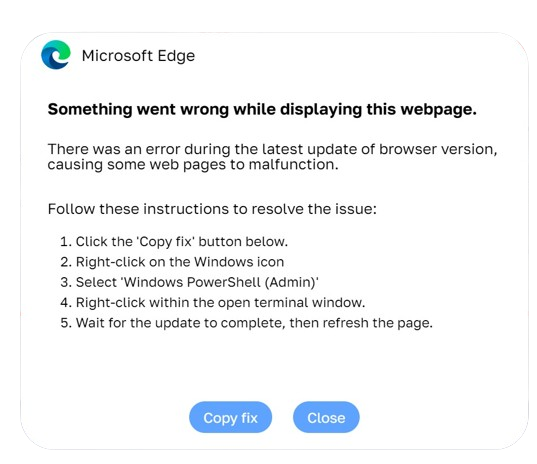
In conclusion, website security is an ongoing process, and it is crucial to stay vigilant and keep your defenses up-to-date. By following the above security measures, you can significantly reduce the risk of malware and hacking attacks on your website.
Remember to keep your login credentials safe, regularly update your plugins and themes, and run scans on your site to ensure its security. By taking these simple steps, you can protect your website and the sensitive data it holds. Stay safe and secure!


